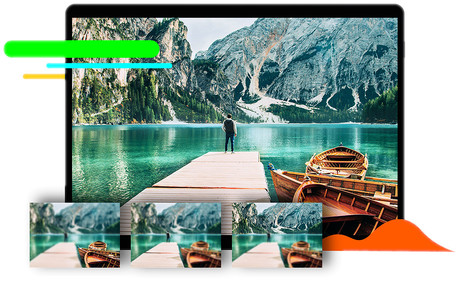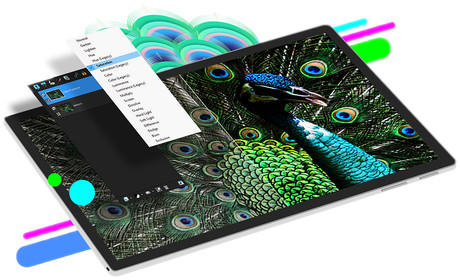PaintShop Pro 2023

Photo editing software
Main features
- Pro-level photo editing
- Multiple workspaces
- Creative design power
- Effortless photo saving, organizing and sharing
Screenshots
Features
For passionate photo enthusiasts who want to make every shot their best shot, PaintShop® Pro 2023 is an advanced photo editor delivering a versatile range of pro-level editing and graphic design tools along with time-saving AI-based solutions and incredible flexibility of multiple workspaces. Enrich the visual stories your images tell by using a collection of creative tools to paint & draw, add text, or build composites with layers and masks. With easy navigation, smart features, and plenty of artistic effects, enjoy positive editing experience from start to finish, and produce results that are as unique as your images.
Powerful photo editing tools
Essential tools
Easily crop and resize photos using composition guides, Golden Ratio or Rule of Thirds. Restore and repair old photos with the Scratch Remover and Fade Correction tools to enhance contrast and color to faded photos.
Adjustment tools
Enhance photos to the fullest with Brightness and Contrast tools, Fill Light and Clarity, Fade Correction, White Balance, Hue and Saturation, Noise Removal, Vibrancy, Sharpening, color correction, and tonal levels and curves.
Selection and Correction tools
Isolate the area you want to select with a variety of Selection tools and enhance it with the Refine Brush. Automatically correct distortions, vignetting and chromatic aberrations in your photos with Lens Correction tools. Use the Straighten tool to fix a crooked horizon, or the Perspective Correction tool to make a photo appear as though it was taken from a different angle.
RAW, HDR and 360° photo control
Enjoy powerful and complete editing of RAW files with a great variety of pro-level tools available in new AfterShot Lab, now inside PaintShop Pro. Combine several photos of the same scene with different exposures to create one stunning HDR photo. PaintShop Pro’s HDR tools let you access a broader tonal range for a breathtaking final image. Edit photographs taken with a 360°degree camera.
Time saving tools
Reduce repetition and accelerate complex photo-editing actions by recording Scripts and automate edits on multiple photos at once with batch processing like adding a watermark, picture frame, or simply resizing.
What’s new in PaintShop Pro 2023?
Focus Stacking
With new Focus Stacking, blend multiple images of the same scene, taken at different focus distances, to create a sharp depth of field in the final composite.
Frame Tool
Create frames based on symmetrical and Preset Shapes or vector text objects–or convert existing ones–all with an enhanced Frame Tool. Then, fill them with images for surrealistic, avant-garde, and other creative results.
AfterShot Lab
Advance your editing capabilities of RAW files using the tools in AfterShot Lab, now available in PaintShop Pro.
Real-time Blend Mode preview
With the new real-time Blend Mode preview, quickly check the layer blending result by hovering over drop-list options in the Layers palette.
Snap to Objects
Use the bounding box to snap two objects together in no time with a high-level of precision and avoid extra steps in the editing process.
Usability and Performance
Enjoy enhancements across the board!
Configuration
- Platform: Windows 11, 10 - 64 bit only
- Intel® Celeron G series or AMD® Phenom II and above
- 4GB of RAM
- 3GB of available hard-disk space
- 1366 x 768 resolution