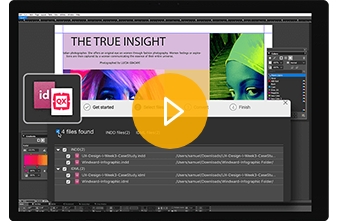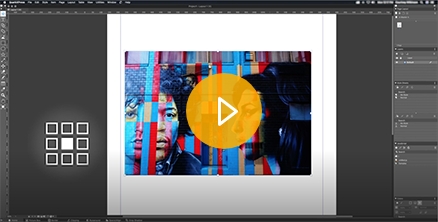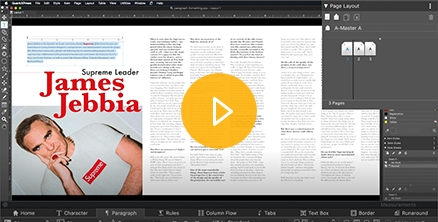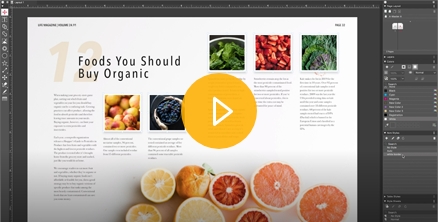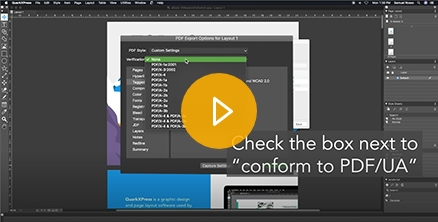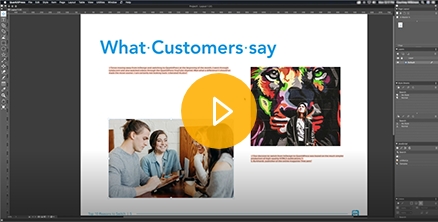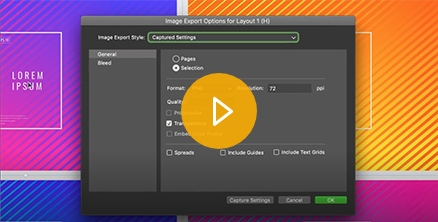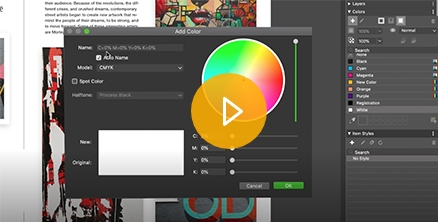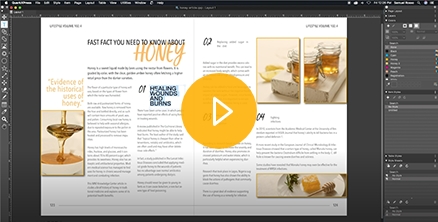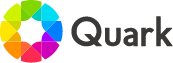


QuarkXPress 2025 is THE most modern and efficient design software
on the market for creative professionals.
-
Student & Teacher
-
Associations
-
Government & Administrations
-
Individuals
& Companies
-
Quark Quark Copy Desk
schools Contact us for a customised quotation for equipping several stations Ask for a quotation
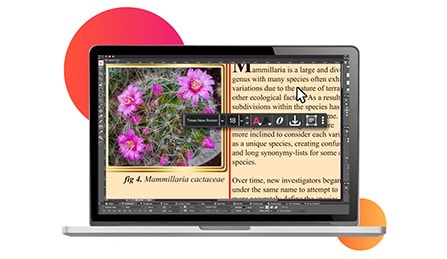
Get fast access to your favorite tools from the moveable Quick Access Bar floating on the canvas. Pin and unpin frequently used items to boost your design efficiency and stay focused on creativity.

Style Groups make it easier to stay organized by creating and saving typography styles into collections. In a single click, you can apply Style Groups across your designs.

Dive into an ocean of color with the new Colors Tab. Experiment, explore, and instantly apply colors to your designs without creating a swatch first. And if you like it, add it as a swatch later!

Stay organized by creating and saving typography styles and your favorite fonts into custom collections. Keeping them conveniently together to find fast and apply instantly.

If you’re tired of typos, use real-time spell check which catches mistakes as you type, so your content is always spot on. Period.

Avoid overflow or unwanted spaces with Fit Text to Box and Autofit Text. Make sure your text fits like a dream without manually changing it all the time.
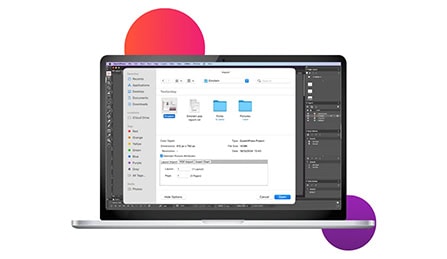
Avoid duplication time by reusing and linking different QuarkXPress projects seamlessly in your current design layout. Nested Projects makes working connectively across multiple projects super easy.
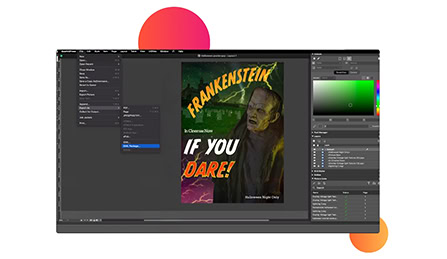
Now you can pass project work more seamlessly between other apps in your design ecosystem by exporting IDMLs as packages. And it’s a quicker way to share assets such as fonts and images with your design clients.

Customize your hyperlinks within design layouts, changing the rules on how links should be detected and how they should behave. Hyperlinks are automatically identified and styled in real time.

QuarkXPress is Markdown ready! When you import text files with markdown language, formatting elements can be applied to your style sheets with the minimum of fuss.
- Premium telephone support.
- Dedicated design specialist
- Access to quarterly updates to the product.
macOS® 14.x (Sonoma)
macOS® 13.x (Ventura)
(64bit only)

-
1
You can choose between a Perpetual license that you own "for life" or an annual subscription license.
-
2
A much more intuitive user interface, a screen less saturated with pallets and a faster turnaround time to get results
-
3
The ability to instantly convert any PDF document into a new project. Copy or paste elements from Adobe InDesign or Illustrator, Microsoft applications such as PowerPoint or Word, Apple applications such as Pages and Preview, and then edit the content in QuarkXpress.
-
4
Powerful web publishing features. Create stunning web pages using drag-and-drop design blocks. QuarkXPress also lets you publish PDFs, ePubs (fixed and reflowable), interactive flipbooks, Android and iOS mobile apps, or HTML5, all from a single project.
-
5
A powerful image editing function in a single application. Non-destructive image colour correction or application of filters and effects, all from within QuarkXPress, without the need for separate image editing software.
-
6
Superior typographic controls, unrivalled paragraph and character shading and border options that let you fine-tune a single letter, word or paragraph without having to add other layout elements
-
7
More granular design control for optical alignment of margins, gradients and opacity
-
8
A complete Pantone colour library is at your disposal. You'll never have to worry again about not being able to meet a customer's branding guidelines or colour palette.
-
9
The ability to produce an unlimited number of unique iOS and Android apps for free
-
10
Lower cost of ownership, and with QuarkXPress Advantage, the ability to always own your license.
-
Student & Teacher
-
Associations
-
Government & Administrations
-
Individuals
& Companies