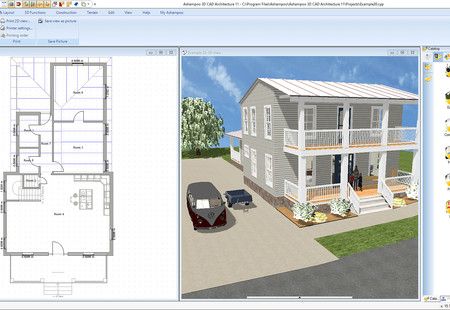Ashampoo 3D CAD Architecture 11
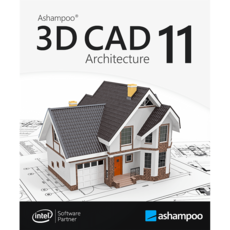
Plan and design your home on your PC
Main features
- Auto-dimensioning for 2D floor plans and views
- Extended catalogs
Screenshots
Features
With Ashampoo 3D CAD Architecture 11, anyone can plan and design their future home on their PC–or just do some interior decorating. A step-by-step wizard helps users achieve first results easily. The integrated project wizard guides them through all the necessary basic settings and the thematically structured user interface helps beginners settle in quickly. Whether you're planning on building a house or just need to redecorate - you can now view the finished project in advance. The program comes with all the necessary tools to draw up floor and construction plans with detailed 2D and 3D views. A comprehensive object catalog allows users to furnish their rooms individually. The program imports SketchUp and Collada objects giving users access to millions of new objects.
In version 11, walls can be edited and modified with the assistant, and wall layers can be transferred. It is now also possible to copy floors and entire buildings between projects. Slides can also be copied and their 2D representation can be changed, for example, for new construction or demolition projects. Auto-save safeguards project progress and a context menu ensures quick access to important functions. To avoid planning errors, the program offers floor plan analysis and correction functions.
- Auto-save or reminders to save manually
- Context menu with cut, copy, paste support
- Handy program help with direct links
- Program assistants for wall modifications
- Modify and transfer wall layers
- Modify the structure of multiple wall layers
- Copy buildings between projects
- Transfer floors between buildings and projects
- Copy slides
- Modify 2D display of slides, e.g., for new construction, redecoration, demolition projects
- Adjust print order for slides
- Powerful floor plan analysis and correction features
Configuration
- Platform: Windows 11, 10