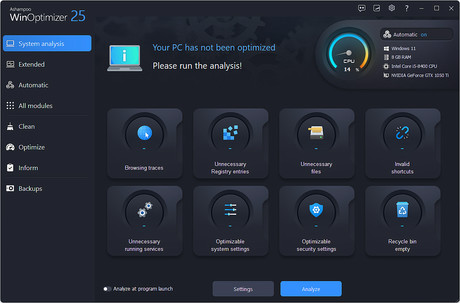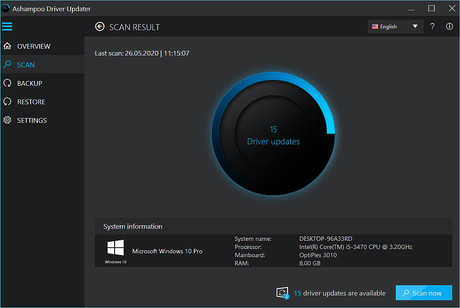Main features
Screenshots
Features
Ashampoo Driver Updater
Ashampoo Driver Updater constantly keeps your Windows drivers up to date, better than Windows Update could ever do. The program scans your hardware components and compares them to over 400,000 database entries. As soon as new drivers are found, the program will install them at the click of a button. This will render printers, sound systems or scanners that malfunctioned or ceased to work fully usable again. Errors, crashes or system slowdowns caused by old or corrupt drivers are effectively eliminated. Up-to-date drivers enable your PC to unleash its full potential which is especially useful for graphically demanding games and can produce significant speedups. The new stability concept ensures that driver updates undergo thorough functionality checks before they are being installed and automatically created backups and system restore points offer additional safety. Windows 10 users will particularly benefit from Driver Updater since they are frequently plagued by missing or incompatible drivers. With over 150,000 supported devices, Driver Updater guarantees maximum compatibility for both common and less common device manufacturers including professional-grade hardware.
- Finds and updates missing or outdated drivers
- Guarantees optimal performance and a rock solid system
- Easy to use thanks to smart automatic features
- Get the best gaming performance out of your PC
- Fixes WLAN, sound or printer issues
- More than 400,000 drivers for over 150,000 supported devices
- Always up-to-date database for all common Windows versions
- Proven security concept with functionality and backup checks
Ashampoo UnInstaller 12
Ashampoo UnInstaller 12 deletes programs without leftovers and allows you to install, test and remove software without worries. Four deletion methods ensure a more thorough removal than is possible with Windows' default means. This includes unwanted programs, e.g snuck into your system through nested installers or internet-based sideloading. Ashampoo UnInstaller 12 is the ultimate solution against this type of spyware/malware programs and eliminates them all! Getting rid of no longer or never wanted browser extensions is equally easy, even for those little "helpers" that browsers themselves can't or won't list. The installation monitoring technology built into UnInstaller logs all file and system modifications and completely reverses them during software removal. Installations that weren't logged by UnInstaller are still fully removable thanks to the built-in database with hundreds of software profiles and our own Deep Cleaning technology. The program also features snapshot technology to compare different system states and instantly spot modifications. Batch or drag & drop removal of software is also possible. Version 12 features significantly improved installation auto-detection and full Windows 11 compatibility. The new Boot Center analyzes and improves Windows' autorun behavior and tasks while the new category view neatly lists installed applications by category. All cleaners have also been fully updated.
- 1-Click software removal (quick uninstall)
- Enhanced in-depth cleaning with optimized Registry analysis
- Smart installation monitoring detects setup types for efficient uninstalls
- Heuristics to auto-detect installations
- Analyze autorun behavior and Windows tasks with Boot Center
- Removes software even when original uninstall routines are corrupted
Ashampoo WinOptimizer 25
Ashampoo WinOptimizer 25 makes Windows PCs faster, cleaner and more discreet. The system analysis at launch time provides numerous options to optimize and clean your operating system right from the start page. The built-in cleaner modules have now become genuine classics and rid your machine of even more web browsing traces, temporary files and leftover files from software uninstallations. In version 25, cleaners are up to 75% faster and detect even more clutter. Auto-Clean, Live-Tuner and Game-Booster keep your system clean and ensure that programs launch faster and games run more smoothly. The System Information module gives you a full insight into your PC's hard and software. For a more condensed but always up-to-date overview, WinOptimizer comes with data-rich dashboards that also act as quick shortcuts to essential modules. The tweaking module allows for individual Windows customization and has been extended to support Windows 11. The program also supports Windows Aero Snap for easy window docking and scaling on Windows 11 machines.In addition, Ashampoo WinOptimizer 25 features a new in-depth cleaning module that targets system-critical areas as well as a significantly accelerated 1-click optimizer based on the new cleaners. These cleaners come with redesigned interfaces to give you essential details at a glance and offer improved handling. Furthermore, version 25 features a new cookie manager that works across browsers and marks the return of the popular CPU speedometer view.
- Support for modern multi-core processors in System Information
- Multiple new Windows 11 tweaks for taskbar, Explorer and more
- Better overview and easier handling in Link Checker and Context Menu Manager
- Up to 75% faster cleaners
- Convenient cookie manager for "safe" cookies
- Thorough in-depth cleaning of system critical areas
- Window scaling and docking based on Windows Aero Snap
- Find and delete old Windows versions, updates, and system caches