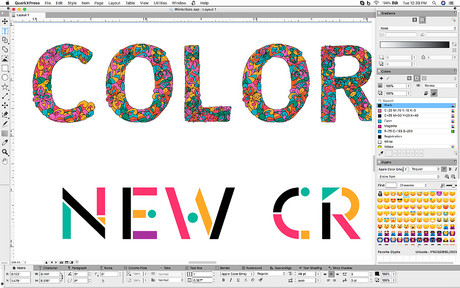QuarkXPress - Student - subscription
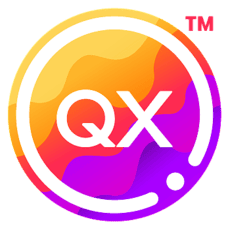
Editor :
Quark
Platform :
Windows, Mac
license :
1 device , 1 year
Language :
English
130,80
€ incl. VAT
The most flexible software for print and digital design
Main features
- Page Layout
- Web Design
- Mobile App Creation
- Graphics & Illustration
- Photo Editing
Screenshots
Features
Whether you’re an independent designer or a large international publisher, you can deliver every project as promised, on time and within budget with QuarkXPress. Unleash unlimited creativity with maximum productivity to:
- Produce stunning page layouts for any medium.
- Refine graphics and illustrations on the digital canvas.
- Correct, enhance and fine-tune images right up to the deadline.
- Convert print publications to responsive digital layouts, with no HTMLcoding skills required.
Page Layout
- All-in-One Publishing: Design elegant page layouts, apply non-destructive adjustments to images, and create stunning graphics without toggling between software programs.
- Cross-Media Publishing: Create assets for multiple mediums and in a variety of sizes – all in one file.
- Expert Style Sheets: Improve workflow by using powerful pre-built and custom style sheets.
- IDML & PDF Conversion: Easily convert and edit assets designed in other software programs.
- Synchronized Text: Make text edits in one layout and watch them populate across all your synced assets.
Graphics & Illustrations
- Robust Vector Tools: Create and modify complex graphics and illustrations with powerful vector tools – Bézier curves, edit nodes, free-hand drawings, and so much more.
- Advanced Typography: Add precision or drama to your text with the extensive array of typographic tools.
- Comprehensive Color Management: Mix, match, modify and manage colors like never before with the complete suite of color tools and palettes.
- Flexible Layering: Make editing and selecting complex graphics a breeze with the layers palette.
- Native Objects: Converting native graphics objects from other software programs is as simple as copy and paste.
Photo Editing
- Compelling Image Effects: Make the most of your photos by adding a wide range of non-destructive effects and image controls.
- Photoshop Integration: Streamline your workflow by managing Photoshop layers and channels directly in QuarkXPress.
- File Formats for Everyone: Import and adjust a wide range of industry-standard image formats (PSD, PDF, PNG, JPEG, SVG, TIFF).
- Blend Modes: Enhance your creative by using transparency blend modes with any number of vectors and/or images.
- Adaptive Masking: Show only what you need to show using alpha channels and clipping paths.
Digital Publishing
- Web Conversion: Convert any QuarkXPress document into a web page.
- No-Code HTML5: Construct extended HTML5 flex websites without coding.
- Flexible Browser Previews: Use your desired browser for immediate WYSIWYG previews.
- Multimedia Enhancements: Embed videos, slideshows, animations and other interactive elements.
- Digital Book Publishing: Create reflow and fixed e-books, Kindles, apps and HTML
With QuarkXPress at your fingertips, the blank screen gives way to brilliant content. Both the creative professional and the business user will benefit from all the capabilities that span both print and digital formats. These are just some of the possibilities:
- Newspapers/newsletters
- Magazines
- Brochures
- Catalogs
- Posters/flyers
- Books
Digital
- Websites
- Blogs
- iOS/Android publications
- Progressive web apps
- Fixed/reflowable e-books
- Flip books
Configuration
- Platform: Windows 11, 10, 8.1 (64 bits only) - macOS® 15.x (Sequoia), macOS® 14.x (Sonoma) and macOS® 13.x(Ventura)
- CPU with dual cores or more
- 4GB RAM available
- 3GB hard disk space for installation